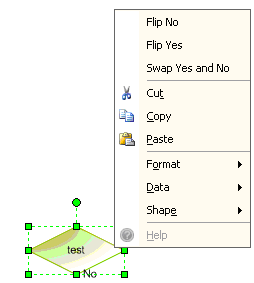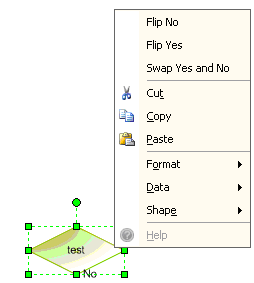
A conditional logic activity that branches into two routines determined by a Boolean value. For instance, Approval status of a request.
Design-Time Properties
(Name)
The display name of the AgileShape.
(UID)
ReadOnly
Default value: SingleCondition.xxx
The ID that uniquely identifies this AgileShape from all others within the same process template.
Description
Optional
NOTE: This property is ignored at runtime.
A description of the AgileShape. This property is primarily used as a means of recording additional notes, comments, and details about this AgileShape in order to make the process template more understandable to process modelers.
Incoming Email
Optional The name of an Email Template that should be used to generate an automatic email notification when this AgileShape is entered at runtime. If this property is left blank, then an email notification will not be sent automatically when the AgileShape is entered at runtime. If this property is not blank, then an email notification will be dynamically constructed and sent at runtime (when the AgileShape is entered) using the specified Email Template.
Outgoing Email
Optional
The name of an Email Template that should be used to generate an automatic email notification when this AgileShape is exited at runtime. If this property is left blank, then an email notification will not be sent automatically when the AgileShape is exited at runtime. If this property is not blank, then an email notification will be dynamically constructed and sent at runtime (when the AgileShape is exited) using the specified Email Template.
PropertyBinding
ReadOnly
Default value: Chosen by the user when the AgileShape is first added to the process template.
The data binding expression that is used to evaluate the value of the condition at runtime.
PropertyType
ReadOnly
Default value: Boolean
The data type that the data binding expression (see PropertyBinding) evaluates to at runtime.
Wait All Incoming
NOTE: This property is ignored at runtime unless the AgileShape has multiple In-Connectors.
Default value: False
When an AgileShape has multiple direct predecessors (i.e. it has multiple In-Connectors leading directly from other AgileShapes), this property determines how many of the predecessor AgileShapes must be exited (at runtime) before this AgileShape can be entered (at runtime). This property can be set to the following specific values:
- False
This value indicates that the AgileShape will be entered (at runtime) as soon as any one of the AgileShape’s direct predecessors are exited (at runtime).
NOTE: This value is functionally equivalent to using the Or AgileShape (with Exclusive property set to False) between this AgileShape and its direct predecessors.
- True (Dynamic)
This value indicates that the AgileShape will be entered (at runtime) only after all of the AgileShape’s “enterable” direct predecessors are exited (at runtime). If any of the direct predecessors are un-enterable (e.g. they will never be entered in this process instance because conditional logic in the process bypassed them) and therefore un-exitable, then those predecessors are not required to be exited before this AgileShape is entered.
NOTE: This value is functionally equivalent to using the And AgileShape (with the Dynamic property set to True) between this AgileShape and its direct predecessors.
- True (Static)
This value indicates that the AgileShape will be entered (at runtime) only after all of the AgileShape’s direct predecessors are exited (at runtime).
NOTE: This value is functionally equivalent to using the And AgileShape (with the Dynamic property set to False) between this AgileShape and its direct predecessors.
NOTE: If any of the direct predecessors are un-enterable (see above), then this AgileShape will never be entered, and the process instance may be permanently delayed at this AgileShape.
Design-Time Operations
Changing the positions of the Yes and No connections
You can adjust the positions of the Yes and No connections by right-clicking the AgileShape, then using the Flip Yes, Flip No, and/or Swap Yes and No commands.